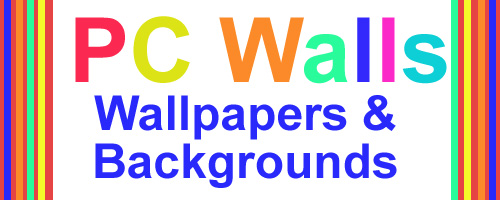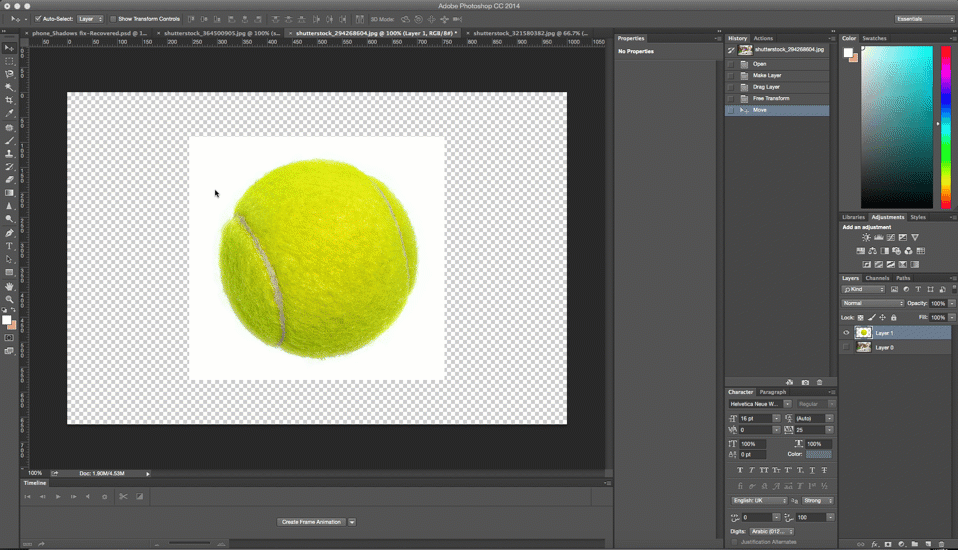Found in plain sight in your Photoshop tool-panel, the Lasso tool is basically man’s gift to photo editing.
This easy selection tool helps you trace and outline the exact part of an image that you’re looking to edit, and then separate it from the rest of your image in order to perform certain actions. For example, you can select and separate a product from its background. Nearly fool-proof, the magnetic lasso tool detects the edges of an object, so it works best when you have a bold contrast between an object and its background with well-defined edges.
To access the Magnetic Lasso, click and hold your mouse button down on the Lasso tool until a fly-out menu appears . The Magnetic Lasso is the last one with a small magnet on its icon. Select it and then go to your image and place your mouse on the edge of the part you want to alter. Click your mouse once, release and just go over the edges of the object you want to select (just like you do with scissors when you cut something out).